- Windows users of Microsoft Office 2016 can choose to use Write-n-Cite or RefWorks Citation Manager .
- Macintosh users of Microsoft Office 2016 must use RefWorks Citation Manager .
Requirements
- Your operating system and Microsoft Office be up to date.
- .NET 4 (Microsoft .NET Framework 4).
- Visual Studio 2010 Tools for Office Runtime (Visual Studio 2010 Tools for Office Runtime).
- The latest Java release. Open JDK is supported. For more information, see The Future of Java in RefWorks.
When installing Java, you must not install the Ask.com browser toolbar. If you have installed the toolbar, you must remove it.
Downloading and Installing Write-n-Cite
Write-n-Cite is no longer available for new installations
The preferred writing tool for Word is RefWorks Citation Manager (RCM). You can find more information installing RCM here. More information about RCM can be found here.
For information about upgrading from WnC to RCM, click here.
Using and Editing with Write-n-Cite
When you open Microsoft Word, if you did not log out after your last session, you are still logged in. If not, select Log In from the RefWorks ribbon to log in to RefWorks. If someone else was logged into this instance of Word, select Switch Accounts to log out and log back into your account.
- If you need to reformat all of your entities, select Reapply Output Styles . For example, this may be useful when working with primary and subdocuments that have different citation styles.
- To manually force synchronization with RefWorks, select Sync My Database .
- To convert all citations to plain text select Remove Field Codes .
If you intend to continue using Write-n-Cite to manage citations in this document, we strongly recommend that you save a copy of your document before converting to plain text, as it cannot be undone.
To add or edit an inline citation: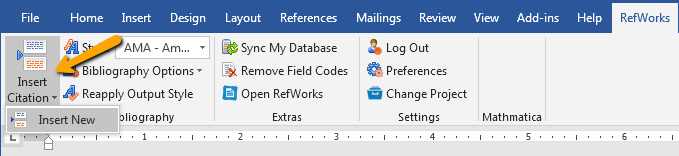
- To create a citation, select Insert Citation > Insert New . To edit, double-click the citation. In either case, the Insert/Edit Citation pane displays.
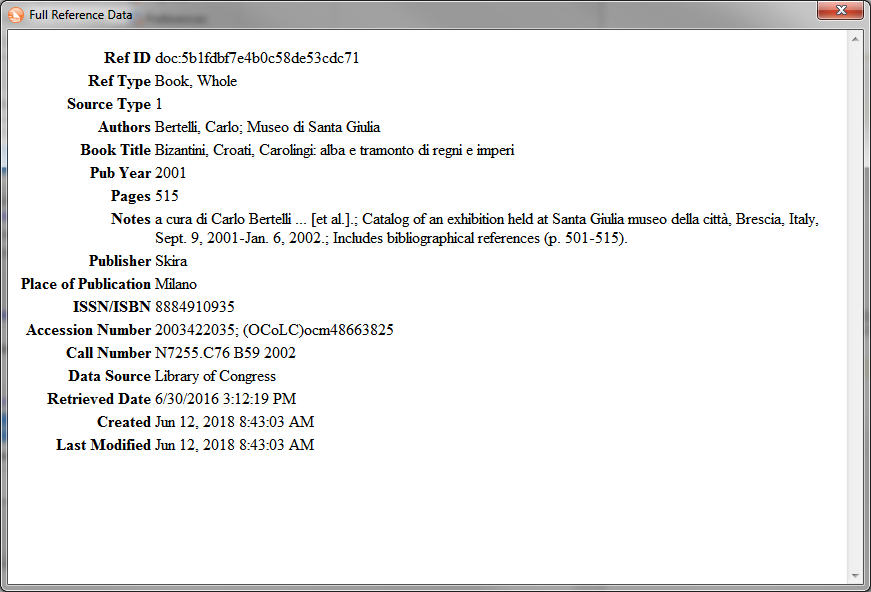
Full Reference View
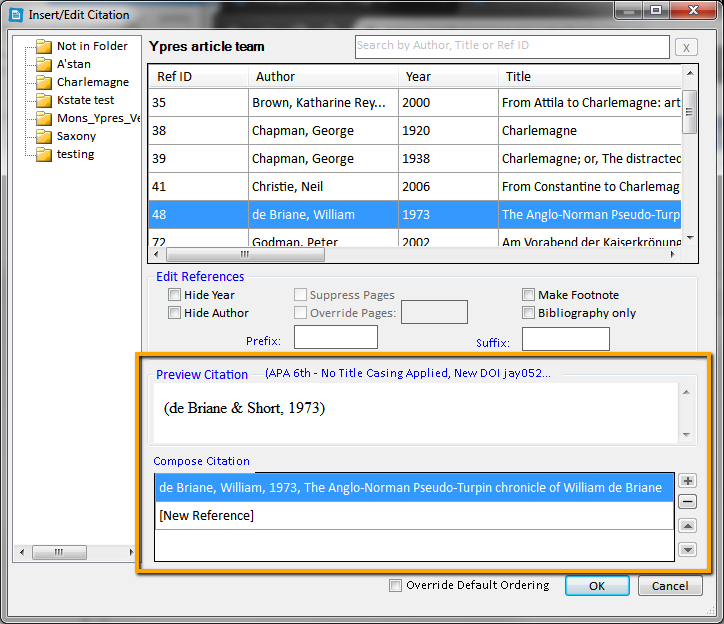
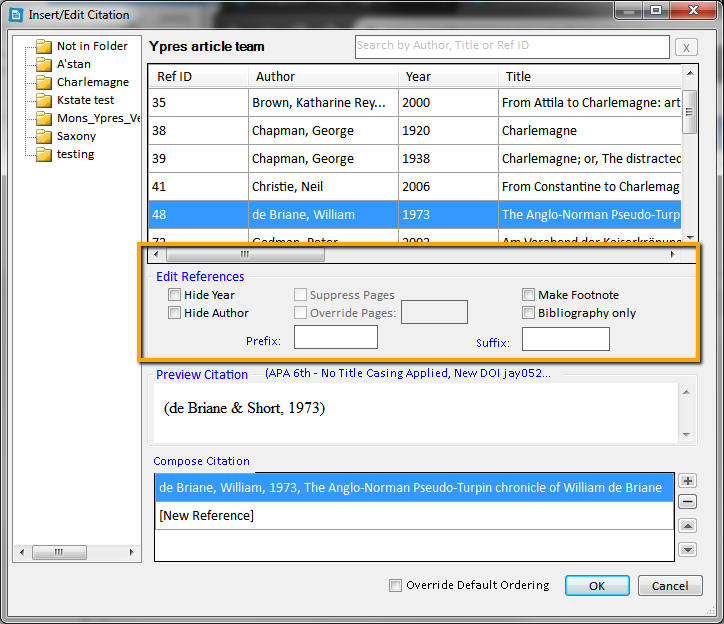
- Hide the publication year
- Hide the author name
- Add text before the reference ( Prefix )
- Add text after the reference ( Suffix )
- Hide the reference and only show the bibliography entry
- Hide page numbers ( Suppress Pages )
- Add page numbers ( Override Pages )
- Change the reference order: Use the up or down arrows for styles that use first-cited order. For styles that use alphabetical or other sorting, select Override Default Ordering .
Some options depend on the citation style. For example, adding or hiding page numbers works only for styles with page numbers.
To insert a bibliography:To insert a bibliography that includes all Write-n-Cite managed entities in your document, select Bibliography Options > Insert Bibliography .
- Back to top
- How do I know which Refworks Word add-in am I using?
- Write-N-Cite (WnC) to RefWorks Citation Manager (RCM) Migration
- Was this article helpful?
- Yes
- No